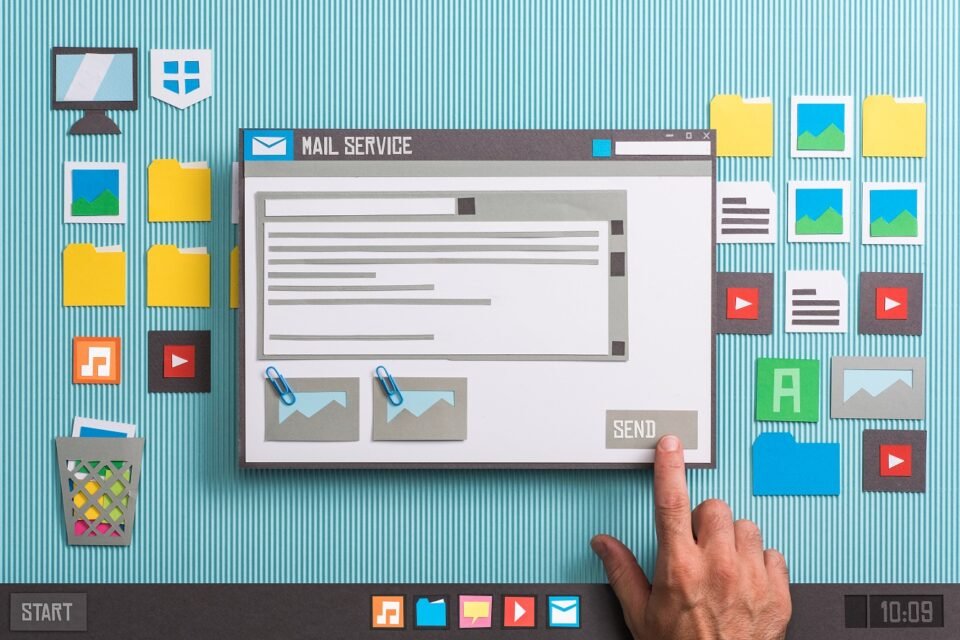1) Delayed Responses
Your customers expect an instant response to their email inquiries. Taking a long time to answer common questions can hurt your business.
Responding to the same type of questions over and over again can drain both your productivity and your time. The longer it takes for you to work through your inbox the longer it takes for customers to receive a response.
Solution: FAQ Page or Better, Chatbots
An FAQ page, which is properly formulated, can go far beyond mere formalities; it is also a form of internal communication and a place you can direct customers to instead of receiving inquiries in the first place.
An automated chat service uses keywords to respond to customer inquiries. The tool collects information about the customer’s needs or questions and then makes recommendations or takes action accordingly for the customer. A chatbot is available 24/7 and doesn’t make the customer wait.
2) No Response or Multiple Responses
Many businesses set up multiple email accounts, but unless they are set up with good email management in mind, they can get confusing.
How do you see, holistically, how many emails you need to deal with? And how do you get in touch with someone on your team about responding to a particular message?
Getting the wrong answer to customer questions—or getting no response at all—can impact your business more than just being annoying on the backend.
Businesses don’t have to worry anymore about how to find someone’s email. They can gather emails from potential clients and customers using services like GetEmail.io. It’s a robust email address finder where users can use first name, last name, and company domain name to find anybody’s email address.
Solution: As A Company, Make Sure Everyone Agrees To Email Protocols.
Solving this email problem takes knowing about who will do what. While that may sound easy, learning how to delegate and organize work within a business can be complex.
Collaborating in multiple inboxes can be handled in a variety of ways; the key is being clear on who has responsibility for what tasks and assigning work accordingly. There may have to be new tools added to your workflow, or simply a process that your team agrees upon.
3) Sharing The Same Inbox And Security Risks
Many companies have their company email, where customers can reach out to you requesting more information. If your company is small, you probably have several people who log into the firm’s inbox and answer customer inquiries.
When multiple people are logged into the same inbox, you’re likely sharing usernames and passwords. Sharing passwords can be frustrating, not to mention putting your business at risk.
Solution: Better Shared Inbox Management
Consider setting up systems to protect your email, avoiding sharing login/password information and reassessing who needs access to all your inboxes.
Consider looking into a password management solution, which will allow your team to log into one inbox without sharing the same password. Shared team inboxes also eliminate the need for shared passwords, as everyone has their own login.